Configuration
All module settings are available on main module configuration page. Depending on PrestaShop version, this section is available under:
- PrestaShop 1.7: Modules > modules manager
- PrestaShop 1.6: Modules > modules
Just search there for "rewards" module and hit configure button near the "voucher after order - rewards module".
Configuration page of rewards addon
Main configuration page of addon has 4 sections:
- Main settings
Here you can manage main settings of the module and how it will behave globally. - Rewards
This section allows to manage list of created rewards. "Rewards" in this module means an instance of the "rewards" that describes rules that are required to get the voucher code (for exmaple how many orders customer must place to get the voucher) and settings of the voucher code (its value, expiration date etc). - New rewards
It is a section where you can create new "Reward" instance. Created rewards in this form will appear in "Rewards" section - Updates
You can check for module updates directly from its configuration page
Main settings section
This section allows to configure how the module will behave globally. Below you can find explanation of each field available in this configuration form.
Select order states
Select order states. Module will send voucher codes for orders that are marked with status selected below. For exmaple - we checked "Delivered" order status. Module will generate voucher code only if order status of selected order will be also "Delivered". Thanks to this you can generate voucher codes only for real orders, for customers that paid for an order etc. Great protection feature for you ;)
Reward counter type
Reward counter option defines how module will check permission to receive reward in context of number of placed orders. For example you can define voucher code for 5 purchases in shop. Or generate voucher code for range of purchases 1-6.
Possible values:
- Valid orders
This option will count all orders of user, even old ones. If you will define range: (for example) to generate reward for 0-5 orders - module will generate it only one time if number of placed orders is between 0 and 5 - Generated coupons for orders
This option will count generated rewards that customer received, it will not count orders. If you will define range: (for example) to generate new reward for 0-5 orders - module will generate it each time the counter will fit to defined range: 1 reward, 2 rewards, 3 rewards, 4 rewards, 5 rewards - sixth reward will not be generated because range of rewards is 0-5.
Time frame
By default module check all orders in shop to verify how many orders customer placed or how many rewards it received. But it is not only one available workflow method. This plugin allows to define also exact time fram. Thanks to this addon will generate voucher code only if order was placed during the specific time, and number of placed orders will be calculated from orders placed during this time frame as well. So, module has two possible values:
- All orders
Module does not define any kind of time limits. Plugin will check all orders in shop - from the begining of shop. - Specific time frame
Thanks to this rewards will be generated for orders placed during specific time frame and number of orders / generated coupons will be calculated from orders based on this time as well
Cron Job
If you will turn "Cron job" option on - coupons will not be send after you will change the order status on order detail page. To send voucher codes for customers' orders you will need to run cron job task. It will be required to create cron job taks in your cron job's feature (for example in your hosting control panel or in prestashop's cron tab feature) where you need to add url generated in your shop's back office. You can find such url above, if blue information field - in your shop it looks exactly the same - but the url is different of course ;)
Send reward after X days
This option is applicable only for Cron Job voucher delivery method. This feature allows to send coupons with delay. Just type the number of days and thanks to this module will send voucher code after X days from order date. For exmaple, you set value of this option to "14". This means that voucher code will be delivered with 14 days delay. Let's say that customer placed an order of 1 JAN 2019 - module will send voucher code for purchase on 15 JAN 2019 (1 JAN 2019 + 14 days delay). If you do not want to use the delivery delay, just type there 0 - voucher codes will be generated immediately.
How to create cron job?
There are several ways of creating own cron task. You can do it directly in shop's back office, as well as in your hosting control panel (usually hosting providers offers management panel of hosting account, where you can find many useful features - including Cron Job scheduler. Becuase of such various ways we decided to release article: Read how to create cron jobs
- Installation of module
Module to generate voucher for next purchase requires installation - exactly the same as other prestashop modules. Installation of addon is exactly the same as other plugins in prestashop. Module does not require any kind of modifications, (...) more › - Configuration
All module settings are available on main module configuration page. Depending on PrestaShop version, this section is available under: PrestaShop 1.7: Modules > modules manager PrestaShop 1.6: Modules > modules Just search there for (...) more ›