Possible problems and solutions
Each module in PrestaShop can generate some troubles, it depends on context like hosting, prestashop version, modules that are installed in shop etc. I can assure you that with clean and bug free environment this module will work properly. Below you can find list of topics related to possible problems and how to solve these issues.
List of available topics
- Clean urls does not work with disabled overrides
Pretty clean urls module to make super friendly urls without id uses special feature called in PrestaShop "overrides". Overriding is a way to "override" class files and controller files. PrestaShop's ingenious class auto-loading function makes the "switch" to other files fairly simple. PrestaShop allows to disable overrides, or these overrides are disabled automatically in some cases (like update of the shop) or while you apply security patch (presta from time to time releases security patches). If overrides will not be enabled - pretty clean urls will not remove ID numbers from urls!
- Installation of module
This module - like other modules for prestashop - requires installation before first usage. In this documentation section you can read about module installation in various environments like own hosting or PrestaShop cloud. You will read her (...) more › - Configuration
This module like other PrestaShop addons requires configuration before you will start to use module and before it will start to work. Due to the fact that we dealing with urls it is necessary to carefully configure it. Below you can find li (...) more › - Possible problems and solutions
Each module in PrestaShop can generate some troubles, it depends on context like hosting, prestashop version, modules that are installed in shop etc. I can assure you that with clean and bug free environment this module will work properly. (...) more ›