Configuration
This module like other PrestaShop addons requires configuration before you will start to use module and before it will start to work. Due to the fact that we dealing with urls it is necessary to carefully configure it. Below you can find list of available topics related to configuration and usage of pretty clean urls module.
List of available topics
- Module configuration page
Basic and the most important configuration section of pretty clean urls is located on module configuration page. Here you can control from what pages module will remove the ID. PrestaShop has several types of pages and each of these pages can have ID or not, for example: category pages, product pages, cms pages, cms category pages, suppliers, manufacturers. - Seo & urls - schema of urls
Under preferences > seo & urls you can improve the presence of your PrestaShop site on web searches, and therefore reach more potential customers. Here you can also manage some important settings related to urls like enable / disable friendly urls. define the structure of urls etc. Below you can read informations about seo & urls settings in context of pretty clean urls module. - Clean urls and multistore feature
Multistore feature in PrestaShop is great feature to build many shops that can be controlled from one back office. This means that with this feature, you can manage many customized shops, which share many common elements. For more efficiency, you can even create groups of shops etc. Each of this shop can have own unique configuration and unique modules that are enabled. Pretty clean urls module fully supports multistore configuration, but in this case - it requires to configure it carefully.
Pages related to Configuration
- Configuration
This module like other PrestaShop addons requires configuration before you will start to use module and before it will start to work. Due to the fact that we dealing with urls it is necessary to carefully configure it. Below you can find li (...) more ›- Pretty urls configuration page
Basic and the most important configuration section of pretty clean urls is located on module configuration page. Here you can control from what pages module will remove the ID. PrestaShop has several types of pages and each of these pages c (...) more › - Seo & urls - schema of urls
Under preferences > seo & urls you can improve the presence of your PrestaShop site on web searches, and therefore reach more potential customers. Here you can also manage some important settings related to urls like enable (...) more › - Clean urls and multistore feature
Multistore feature in PrestaShop is great feature to build many shops that can be controlled from one back office. This means that with this feature, you can manage many customized shops, which share many common elements. For more efficienc (...) more ›
- Pretty urls configuration page