TinyMce Pro configuration page
After installation of extended version of rich text editor module you can access to module configuration page where you can manage backup and some addon settings. In this part of documentation you can read detailed description of each available configuration option. Screenshot below shows how the configuration page looks like. Details under the screenshot.
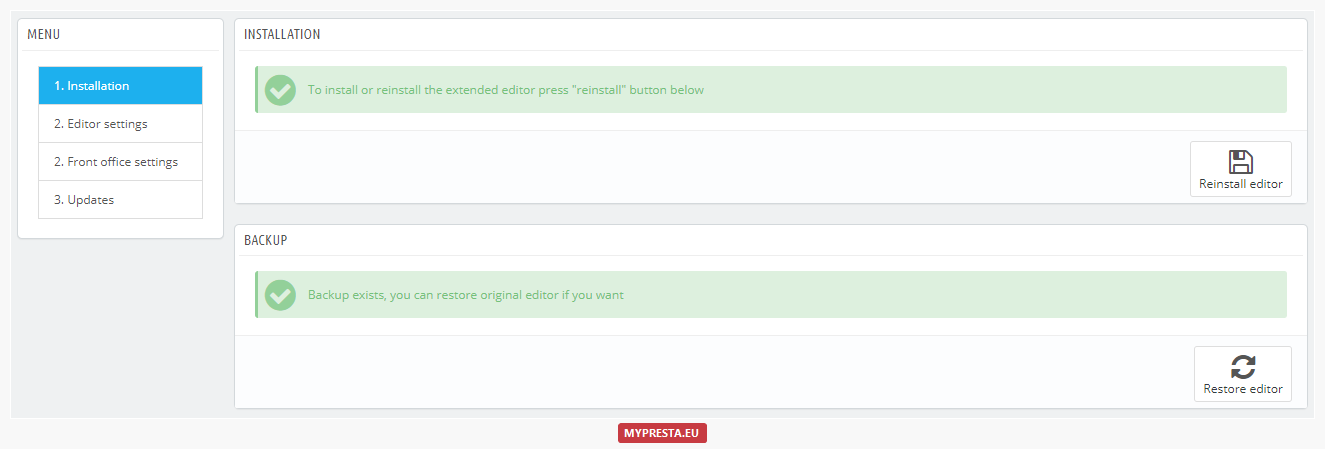
Installation section
This section contains the most basic settings related to module installation process.
Installation - This is usefull option if we "restored" editor. Once we hit button to reinstall extended version - module will install it again. This option is also usefull if in the future we will update the plugin - you will just hit "reinstall" and thanks to this - you will have an updated version of the plugin implemented to all editors in shop.
Backup - This section allows to manage backups of the original tinymce library (delivered with standard prestashop). It shows if backup exists or not. If it does not exist you can hit button to create it. If backup exists - you can hit button "restore tinyMCE from backup". If you will restore it - extended version of the editor will dont work and you will see old standard editor instead.
Appearance settings
This section is related to appearance settings of the module in your shop front office.
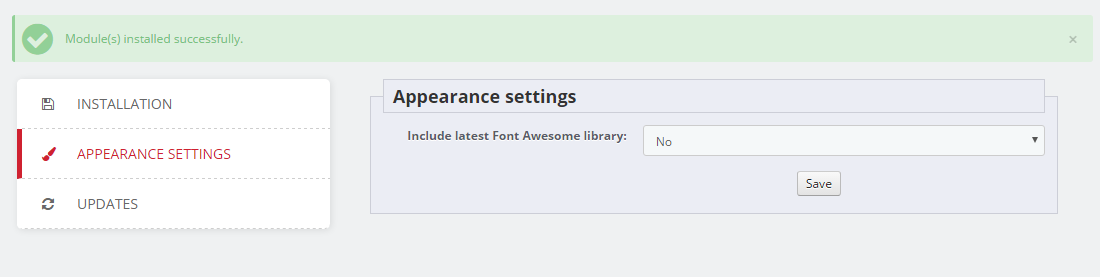
Include latest Font Awesome library - This option is related to font awesome icons. If your theme has a font awesome icons - you can leave this option disabled. If your theme does not use font awesome icons - you can enable this option. Then you will be able to insert icons to the editor with extra feature available in the module. It is worth to mention that if your theme does not have font awesome - you need to turn this option. Otherwise font awesome icons will not work for your website.
Updates section
This section allows to manage the settings related to update process of the module. From time to time we release the new version of the plugin. Here you can define if you want to get notification about updates etc.
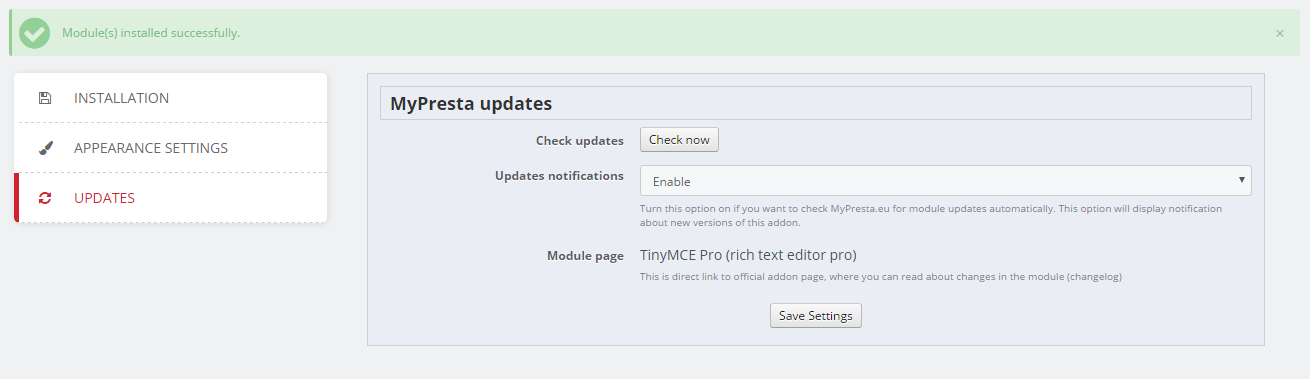
Check updates - this fature allows to check if new version of plugin is available. Just hit "check now" button" and your shop will check our servers if new version is available or not. Then you will see information if so, or not.
Updates notifications - this option can be enabled or disabled. If enabled - you will get notifications about new versions of the plugin (if exits).
- TinyMce Pro configuration page
After installation of extended version of rich text editor module you can access to module configuration page where you can manage backup and some addon settings. In this part of documentation you can read detailed description of each avail (...) more ›
