TinyMce editor PRO
Extended version of rich text editor is a module that completly changes the standard poor contents editor that is available in PrestaShop by default. This plugin increases the usability of standard editor, adds many new features. It just makes the editor much better. It is worth to mention that this module changes the way of how prestashop saves cotntents, this means that it allows to save iframes, javascripts etc. (by default it is not avaialble in prestashop!)
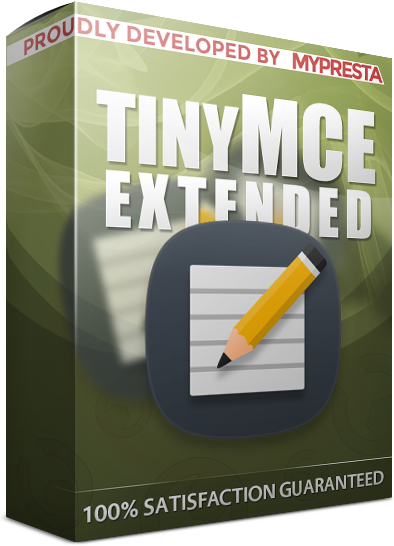 This PrestaShop module is a great tool for shop administration purposes. Addon extends rich text editor - it is by default very poor and non-intuitive) and includes additional features to it. With this addon you will be able to save any kind of code now, not as it was before: only some parts of html language (the rest were cutted out). Module will change each available tinyMCE editor in your shop back office to extended version. For example, addon will replace default editors in: product edit page, category edit pages, cms pages, translations of email, default and non-default modules, etc.
This PrestaShop module is a great tool for shop administration purposes. Addon extends rich text editor - it is by default very poor and non-intuitive) and includes additional features to it. With this addon you will be able to save any kind of code now, not as it was before: only some parts of html language (the rest were cutted out). Module will change each available tinyMCE editor in your shop back office to extended version. For example, addon will replace default editors in: product edit page, category edit pages, cms pages, translations of email, default and non-default modules, etc.
- TinyMce editor PRO
Extended version of rich text editor is a module that completly changes the standard poor contents editor that is available in PrestaShop by default. This plugin increases the usability of standard editor, adds many new features. It just ma (...) more ›- Installation of module
This section of tinymce pro module documentation is about installation process of the module. Plugin can be installed both on own hosting and also on prestashop cloud service. Below you can find list of topics related to addon ins (...) more ›- On own hosting
Module to exted rich text editor like other plugins from MyPresta.eu store can be used in PrestaShop that is hosted on own hosting solution. This guide shows how to install the module. Installation guide is very simple and everything t (...) more › - What tinymce pro module does after installation?
Tinymce pro module right after installation changes standard editor to extended one. Whole process is automatic and you should see new editor immediately after installation. Module creates also configuration section. Details about what modu (...) more ›
- On own hosting
- Configuration
TinyMce editor PRO Configuration and usage Extended version of rich text editor is available right after installation of the tinymce pro module. To make it work you don't have to configure it, but there are some options that help you to man (...) more ›- TinyMce Pro configuration page
After installation of extended version of rich text editor module you can access to module configuration page where you can manage backup and some addon settings. In this part of documentation you can read detailed description of each avail (...) more ›
- TinyMce Pro configuration page
- Possible problems and solutions
Module to extend rich text editor in PrestaShop should work without problems right after installation. So, this part of documentation will not be large because this plugin just works well. Anyway, below you can find list of most (...) more ›- I dont see new editor after installation
As you already know - TinyMce pro module for PrestaShop - applied extended editor automatically to your shop. If you dont see new editor immediately after module intallation - this means that your browser remembers old tinymce pro (...) more › - I cant save javascripts
Extended rich text editor module has a feature that allows to use javascripts or other special code that by default is not available in the plugin. To apply this kind of feature module adds an override of validate class in prestashop. (...) more › - My html code is not saved
Extended rich text editor module allows to save HTML code. If somehow you are not able to save it - for example - after "save" of cms page contents your html code disappears - this problem is related to PrestaShop's "HTML purifier" feature. (...) more ›
- I dont see new editor after installation
- Installation of module
