My html code is not saved
Extended rich text editor module allows to save HTML code. If somehow you are not able to save it - for example - after "save" of cms page contents your html code disappears - this problem is related to PrestaShop's "HTML purifier" feature.
Solution for HTML code saving problem
- Go to shop's back office
- open "preferences > general" section
- trun on option "allow iframes on html fields"
- turn off option "use HTMLPurifier library"
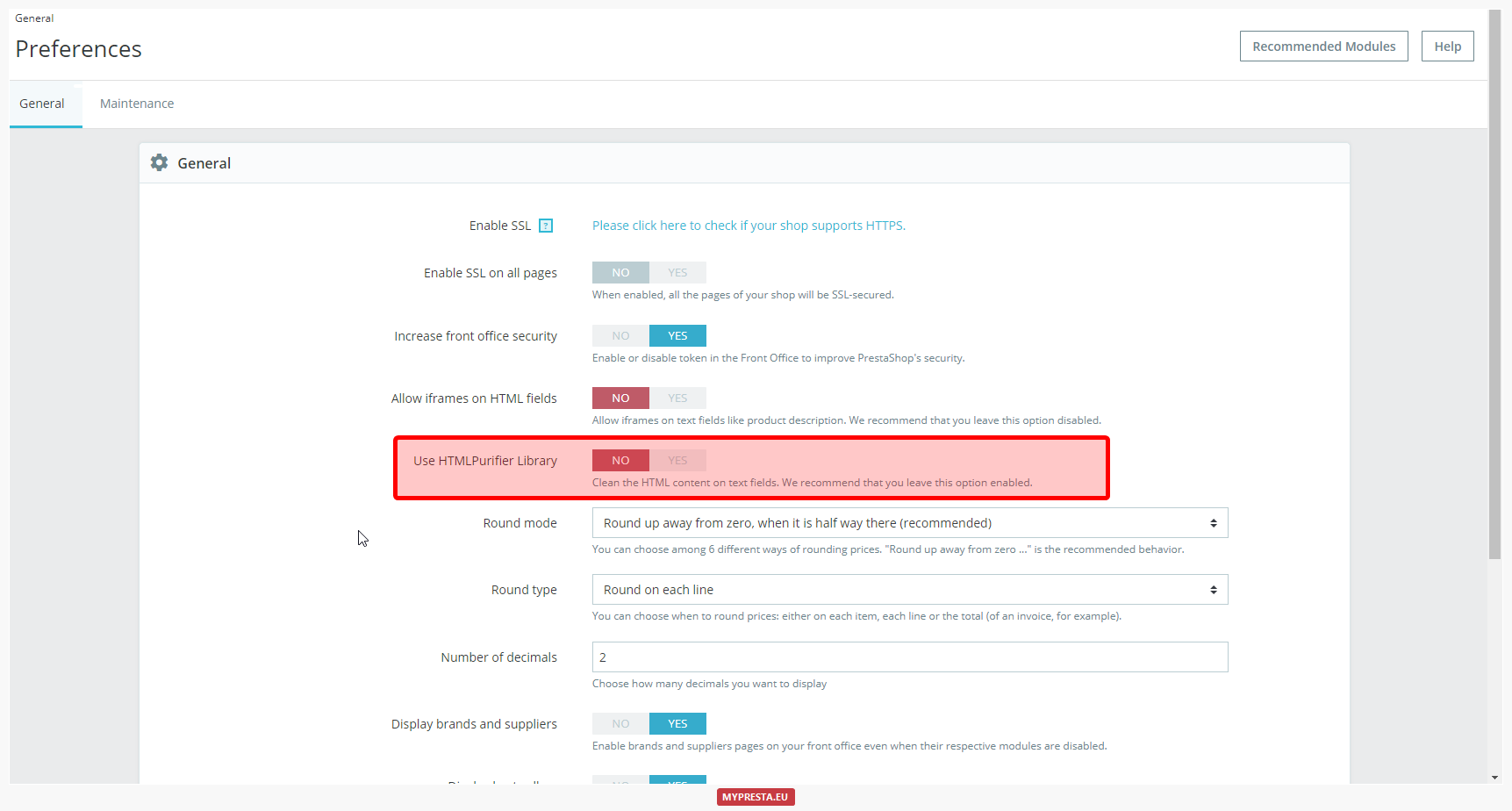
- I dont see new editor after installation
As you already know - TinyMce pro module for PrestaShop - applied extended editor automatically to your shop. If you dont see new editor immediately after module intallation - this means that your browser remembers old tinymce pro (...) more › - I cant save javascripts
Extended rich text editor module has a feature that allows to use javascripts or other special code that by default is not available in the plugin. To apply this kind of feature module adds an override of validate class in prestashop. (...) more › - My html code is not saved
Extended rich text editor module allows to save HTML code. If somehow you are not able to save it - for example - after "save" of cms page contents your html code disappears - this problem is related to PrestaShop's "HTML purifier" feature. (...) more ›
